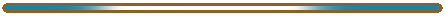
Star Lords Manual - Planets
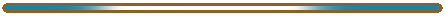
Planets
Sensor
Scans
Detailed Scan
Colonies
Space by itself is empty, and has no value to any race. The reason for venturing into space is to find new places to live and new resources to exploit, and this means finding suitable planets. No race confined solely to its home world will be able to win a game of Star Lords - the other races, drawing from the resources of a dozen worlds each will simply out-produce it, no matter how good its leader's tactical abilities are. New worlds must be found, but not every world is equal. Planets have many characteristics that affect how productive they will be for the empire once the colonists have landed.
The information available to your race on any planet depends on how close your ships have gotten to it, and how recently. You will begin the game with full knowledge of your home world and possibly one or two very close worlds. Other worlds close to the home world will show basic details like gravity and average temperature, as they will be in sensor range of your ships. Planets that are further away will only have their name visible, with no other details. In order to get more information on a planet, you will have to send a ship closer. As a ship gets closer to a planet, it can use it sensors to determine rough details like temperature and gravity. When a ship reaches orbit it will gain a complete detailed scan of the planet listing all its vital statistics (reaching higher tech levels in Sensor technology may allow a detailed scan from further away). Once this information is discovered it will always be available to you from the main map, whether the ship remains in orbit or not.
If your ships do leave orbit, the planet display will show the last turn a detailed scan was made. If your ships travel further away, the last turn a sensor scan was made will also be shown. Although an uncolonized planet's statistics will usually not change from when you first viewed them, your data will not be updated to reflect the activities of other races on a world (such as dropping amounts of minerals due to mining) unless the planet is within your scan range.
Once a world has been scanned its color on the galactic map changes to indicate whether it is colonizable or not. Green is colonizable, while brown worlds can serve only as remote outposts. A world colonized by your own empire turns blue. A world colonized by another race will change color to reflect the race that controls it.
The detailed scan of a world shows several important characteristics which determine how useful the planet can be to your empire.
Average Temperature and Gravity are basic information obtainable at some distance from a planet. A scan which shows these will also show your race's requirements for Temperature and Gravity as a reminder. If the planet's temperature is near the edge of your race's tolerance range the planet can still be colonized, but population growth will be slower than normal. Gravity doesn't affect population growth in this way - any gravity within your race's acceptable range will provide the same amount of productivity. If either of these two factors is out of your races' tolerance range it cannot be colonized by your race.
Atmosphere, Wildlife, and Soil levels can only be obtained from detailed scans. A suitable atmosphere must be present or the world will not be colonizable. The level of Wildlife present on a world shows what amounts of food can be obtained from local fauna, an attribute particularly important to the Predatorians, but useful to any race. Soil is a basic indicator of how much food can be produced from each farm when the world is colonized.
Minerals and Crystals show both the total amount of each that is present on a world and the relative density of each, which is a basic indicator of how easy they will be to mine through factories. Worlds with higher densities are also mined out more quickly, however. Although all worlds have some amount of Alloys, Energy Crystals are rare, and don't appear on most worlds.
Population and Total Planetary Structures will of course be 0 until a world is colonized. If another race colonizes the world these numbers will show their current status on the planet.
An uncolonized world that can be colonized by your race will also display a Colonize Rating, which is a basic summary, considering all the other factors, of how suitable the world is to Colonization. Generally, the higher the rating, the better, although the rating won't reflect the current needs of your race. A world with high Soil and Wildlife ratings, for instance, could provide badly needed food to your empire, while any world with Energy Crystals is probably worth eventually colonizing, if only to deny these rare crystals to your enemies.
Worlds you have colonized will provide you with several other points of information about the current state of affairs on the world.
Population Status
Status indicates the current mood of the population.
If the status indicator is blue, the population is happy. If it
is white, the population has a neutral attitude towards the empire, while red
indicates an unhappy population.
Tax
The current tax rate of the world is shown.
Population
The current population of the world is shown. If
the population number is blue, enough workers are present to operate all of
the world's structures. If the number is red, some structures will be
inactive until the population grows enough to support them or new colonists
are shipped in.
Population Growth
The population growth level is also shown. This
is a per-turn rate.
Raw Material
The current amounts of each resource (alloys, food,
energy crystals) present on the world are shown. The required amount of
food to feed the current population is also shown.
Fighters/Marines
If the world has any planetary defense structures,
the number of fighters stored there is shown as well as the number of marines
housed on the world is also shown.
Production Rate
Finally, the expected production rate for each
resource is shown.