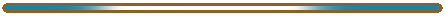
Star Lords Manual - Getting Started
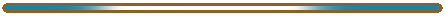
System Requirements
Star
Lords Installation
Installing DirectX
Registering
Star Lords
Technical Support
Computers: Star Lords requires an IBM® PC or 100% compatible computer. The processors must be a Pentium 166 MHz or better, and your computer must have at least 32 megabytes of RAM.
Video: Star Lords requires an SVGA monitor and a video card that is compatible with DirectDraw®. You must have DirectX 6.1 or higher to play Star Lords. Your video card and monitor must also support the 800x600 high-color resolution.
Operating Systems: Star Lords requires Windows® 85, Windows® 98, Windows® 98se, or Windows® ME.
Drives: Star Lords requires a hard drive with at least 30 MB of disk space available.
Input Devices: Star Lords requires a keyboard and a 100% Microsoft®-compatible mouse. Star Lords does not support joysticks or game pads.
Sound: Star Lords require a sound card that is compatible with DirectX 6.1 or higher.
The first step is to download the game. You can download the game from the Star Lords Official Site, http://www.starlords.net. After you have downloaded the game, you need to run the installation program. The downloaded file should be named StarLords.exe.
Double click the StarLords.exe file to run the installation program. Follow the installation program instructions. Please note: if you choose not to install Star Lords in the default location, you can use the "browse" button to find an existing folder to install Star Lords to. If you want to install Star Lords to a new folder different from the default you will need to add the new folder name to the installation path. For example, if you wanted to install Star Lords in "c:\Games\StarLords", you would need to type in that path in the box provided. If there is no c:\Games\StarLords folder present on your hard drive, the installation program will create one and install the game there.
If your operating system is Windows® 98 or higher, you probably will not need to install DirectX. However, if you wish to install the latest DirectX version, you will need to download the latest version from the Microsoft® DirectX library online and install it. There is a link to the Microsoft® DirectX library on the links page of the Official Star Lords Website.
Registering Star Lords will allow you access to advanced levels of technology not available in the shareware version of the game. In order to register the game you will need to contact Mage Tower Studies to receive a serial number. This can be obtained from the Star Lords official website, under the "Order" link. Once you have your serial number, run the game. At the first menu, select Enter Serial Number. You will be taken to the register program. There you will see a dialog box with eight text boxes. Enter your serial number starting with the top left text box. The serial code should be a series of number and letters. As you reach the end of one box you will automatically be taken to the next. Once you have entered the number, click the OK button and you will then be taken back into the game.
Star Lords technical support is handled through our online Technical Support Forum. You can post any technical problem you are experiencing to the list and we will respond as soon as possible. When you post your problem please also indicated the follow information: the manufacturer of your computer and its CPU type/speed, how much RAM your system has, the version of Windows(r) you are running Star Lords under, and the manufacturer and model of your Video Card and Sound Card.