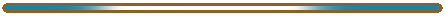
Star Lords Manual - Research Menu
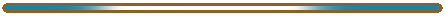
Research Command Menu
Area
of Research Buttons
Technology Detail
Secondary
Command Panel
This menu is where you allocate your research budget. You determine what area of research should be focused on first and how much your research budget should be. This menu also has information on all the technology your race can research.
There are four areas of research. Each area is displayed in one of the four main buttons on the top left area of menu. You select one of the buttons and it will display the technology under that research category. The area of research buttons are radio buttons and only one can be on at any one time.
On the top of the menu, is a series of standard buttons, these are also radio buttons and only one can be on at any one time. You select these buttons to get detailed information about that particular technology.
The main panel is the technology detail panel. It is present instead of the normal Star Map. This is where the technology information is displayed.
The secondary command panel has three buttons on it. One is to allocate your research budget. Another will raise your budget, and the third is to lower your budget. If you are playing the Insectian race, you will only be able to allocate your budget.
Allocating Research Budget
By default, your budget is spread evenly among your technology areas. You can leave it that way, or modify your research to emphasize the areas of technology you feel you need first.
When modifying your budget, each area you can research is displayed along with the percentage of your budget allocated to that area, and in parenthesis is your current tech level in that area. At the bottom of the menu is your currently unused percentage. Be sure that when you are done that the unused percentage is 0%.
If you wish to spend less, it is best to do that with the increase or decrease research budget buttons on the main research command screen.