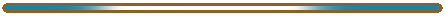
Star Lords Manual - Star Ship Design
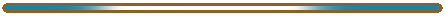
Star Ship Design
Ship
Detail Panel
Ship
Construction Status and Cost Panel
Designing
a Star Ship
Hull
Armor
Power
Generators
Engines
Weapons
Hangars
Shields
Cloaking
System
Sensor System
Transport
Show
All Technology/Show Only Available Technology
Saving
Your Design
Loading Your Custom
Design
Build Ship
When you choose the "Design/Build Custom Ships" option in the Star Base Menu, it takes you to the design screen. Each of the components of a starship can be chosen here - hull, armor, power generators, shields, engines, sensor systems, and weapons. Each of these boxes shows a menu of the available systems when clicked. Simply select the new system to add it to the ship design. You can click on the tech level of the component to change the component tech level only.
The center panel below the design options shows the current specifications of the vessel, and rates it according to its ability in combat. Ratings are given for maneuverability, defense, and attack as well as an overall rating. The higher the ratings, the more capable the design.
Ship Construction Status and Cost Panel
To the left, there is an information panel that displays the cost of the ship in alloys, money, energy crystals (fuel required), and labor. The time estimate is given based on a work force of 50,000 people, which is the number of workers available in each hangar of a standard star base.
It also shows the free space left in the hull. If the ship components use more than the available space, it will display a negative number. You can't build a ship that has negative space-as this means not all of the components can fit into the hull.
There is also a power display that tells you the surplus power your ship has. If the generators do not produce enough power for the components, there will be a negative number. If you have a negative power, you do not have enough power to use all your components, and you will not be allowed to build the ship.
There is a separate power display for cloaked ships, however, since they have the ability to power down all auxiliary systems while cloaked. Cloaked ships have to be able to power all their components except for their cloaking device, or power the cloaking device, but they don't have to power them all at the same time. During combat, a cloaked ship transfer power first to the cloaking system, and then power its other systems, resulting in a slower, less powerful ship until it uncloaks.
There are two basic options: you can either design a ship from scratch or load an existing ship design and modify it by selecting different components. To load a ship design or save a current design, choose the appropriate buttons on the secondary control panel in the lower right corner. Designs from all of the races can be loaded, although your race might not have the necessary technology (particularly weapon types) to construct the design.
General Information Table Data
Each time a type of component is
clicked on, a table pops ups showing the components available and the properties
of that component. Many of these properties are specific to each component,
but several are shared. These are:
Tech - The technology level of that part.
Vol. - The volume,
or amount of space for the component. For a hull this is the amount of
space provided. For a component, it is the amount of spaced used. Alloy
- The amount of alloys need to build the component.
Money - The cost
of the component.
People - The work force needed to build the component.
Hull
The first step in starship construction
is selecting a hull. The hull size places a limit on the amount of equipment
that can be installed on the ship. Larger ships will not only be more
expensive, but will need to devote more space to engines and power generators
to power the resulting starship. Different hulls also allow different
combinations of weapons mounts.
Hull Info Table
Clicking on the hull brings up a table listing
the properties of the different hulls. The properties specific to a hull
are:
Size - The size, or strength of the hull, this depends on the type of
armor used.
Hull Type - The type of ship you are building.
Structure -
The amount of damage required to destroy the ship.
Crew - The number of people
on board the ship.
Fighter - Number of Fighters the ship can control.
Armor
Various types of armor can be added to
a hull, of varying thickness. Stealth plate armor should only be used
if the ship is designed to cloaked, as it will help against being detected during
combat. Battle armor is the best for protection but makes the ship slow
and easy to detect.
Hull Info Table
Clicking on the armor brings up a table listing
the properties of the different types of armor. The properties specific
to armor:
Armor - The amount of protection each plate of armor provides.
Power Generators
The power generators
provide the power necessary to run all of a starship's systems. The design
system will tell you when your ship does not have enough power to supply all
of the currently installed systems on your ship when you select the "build"
option. Having excess power can be beneficial when your generators are
damaged in battle.
Power Generators Info Table
Reactor Type - Type of generator.
Power
- The amount of power it generates.
E.C. - The energy crystals required as
fuel.
Eff. - The efficiency level of the generator, the higher, the better.
Engines
Usually you will want to install
both faster-than-light (FTL) and sub-light (STL) engines on a ship. FTL
drives are needed to travel between the stars, and STL engines are necessary
for in-system and combat maneuvering. It is possible to build ships with
only STL engines, but the ship will be limited to operations within the star
system at which it is built or require another ship to tow it.
If you build a FTL capable ship, it must go faster than a minimum warp speed or it is a waste of space. While you are not required to have FTL drives, you are required to have STL thrusters.
Thruster Info Table
Thruster Type - The type of thruster.
Force
- Maximum force generated by the thrusters.
Power - The power required for
maximum thrust.
FTL Drives Info Table
Warp Drive Type - The type of FTL drive.
Max
Warp - The maximum warp speed possible for the drive.
Power - The energy
cost rating to open a warp field. The actual power used depends on the
warp velocity and the volume of the ship.
Weapons
There are an enormous variety of
weapons to choose from, most of which will be unavailable at the beginning of
the game. The basic weapon types and their performance are described in
the Technology section. Weapons are listed here with their caliber or
lens-diameter. Larger weapons are more damaging, but will have more severe
power requirements.
Some of the smaller weapons are labeled "Gatling." These weapons use multiple barrels to generate a very high rate of fire. They are used primarily as defensive weapons against incoming torpedoes and fighters.
Cannon Weapon Info Table
Size - The diameter of the cannon.
Beam
Type - Type of beam weapon or cannon type.
Shield - The amount of damage
done to shields.
Arm - The amount of damage done to armor.
Int - The amount
of damage done to the internal components of ships.
Range - The range rating,
or projectile velocity, the higher, the better.
SPM - The firing rate in
shots per minute.
Power - Power required to charge the weapon.
Torpedo Launcher Info Table
Size - The type of launcher.
Torpedo
Type - The type of the actual torpedoes.
Shield - The amount of damage done
to shields.
Arm - The amount of damage done to armor.
Int - The amount
of damage done to the internals.
Range - The range rating, or maximum target
acquisition distance.
SPM - The firing rate in shots per minute.
Power
- The require power to charge the torpedoes.
Hangars
Hangars are only available for carrier
hull types. There are three carrier hull types, light carrier (CVL), carrier
(CV), and star carrier (SCV). The hangars are where the fighter is stored
and launched.
Hangar Info Table
Hangar Type - The type of hangar.
LPM -
The launch rate in launches per minute.
Fighter - The number of fighters
in the hangar.
Power - The power required to run the hangars.
Shields
Shields protect your starship from
damage for as long as they hold out. After taking damage, they slowly
recharge, and will be at full strength again for your next battle.
Shield Info Table
Shield Type - The type of shield.
Protection
- The amount of protection the shield provides at maximum charge.
Recharge
- The amount of damage it recharges each second.
Power - The amount of power
the shield requires to recharge.
Cloaking System
Cloaking systems
prevent your ship from being detected by enemy sensors from a distance and during
combat, but are unable to prevent you from being detected while orbiting an
enemy planet. The more technologically advanced cloaking devices can cloak
larger ships and are more difficult for an enemy to detect, giving your ships
an edge in battle and in strategic movement. Cloaking is not available
for all ships, and if the ship is too large, the cloaking component will not
appear.
Cloaking Info Table
Cloak Type - The type of cloaking system.
Max
Size - The maximum size that can be cloaked.
Bonus - Additional bonus to
avoid detection.
Power - The power rating for cloaking the ship, if this
is 0, the ship is too large for that type and tech level of cloaking device.
Sensor System
Sensors help your ship
to navigate and travel through space, scan new worlds, and detect enemy ships.
All ships are required to have some type of sensor, but advanced sensor
suites increase the range at which detailed scans can be made and can make an
enemy's cloaking device ineffective.
Sensor Info Table
Sensor Type - The type of sensors.
Range
- The maximum scanning range.
Detail - The maximum detail scanning range.
Cloak
- The maximum cloak detection range in warp space.
Bonus - The chance to
detect a cloaked ship in normal space.
Power - The power required.
Transport
Although the left over space
in a design is automatically converted to for cargo bays for cargo transport,
you may also wish to transport living beings. There are two types of modules
that can be added to a starship to accomplish this - Living Quarters and Stasis
Chambers. Stasis Chambers are used to transport colonists to a world or
used to transport marines for invasion of enemy worlds. Living Quarters
are for on board marines, used to board and capture enemy ships in battle or
to defend against boarding parties.
Two other items may appear in the transport boxes, depending what starship designs you are starting from. These are Colonization modules and Engineering modules. Only colony hulls are built with colonization modules. They are disassembled upon reaching an inhabitable planet, and the number of modules aboard determines how large the resulting colony is. Engineering modules are used to construct remote facilities, and the number present on a ship determines how quickly the structures can be built. Only engineering hulls can have these modules.
Show All Technology/Show Only Available Technology
You can also toggle on/off technology restriction. If you are designing a ship for the current game, you might want to turn on the restriction so you will easily be able to choose from components that you have technology for. However, if you want to test different types of ship designs, you can turn off the restriction so you can view all the components available in the game.
Don't forget to save your new design so that you can build more later. To save your design select save design from the secondary command panel.
There is a list of design in the lower left corner. These are the design that you have created. You can double click on anyone of them to load the design into the design menu. You can also select load design from the secondary command panel.
Once you have made all the choices for your new design and have selected build ship, there is one more choice to make. Starships can be built in either marked or unmarked configurations. When a ship is marked, it carries markings that clearly identify it as a ship of your empire to other nations. You can still choose to build the ship in another race style (by clicking on the window showing the current configuration and changing it), but the ship will be clearly identified as belonging to you.
If you wish, you can build an unmarked vessel. Other empires will be unable to determine who is controlling this ship without capturing it in combat. This can of course be useful in attempting to mislead your opponents as to who is striking at them. Unmarked vessels cost slightly more to construct, as all identifying features must be removed from their components before installation. To be really confusing, you can built an unmarked ship and in another race style.