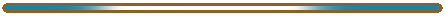
Star Lords Manual - Communication Menu
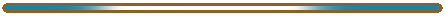
Communication Menu
Message
Window List ("Incoming Messages")
Message
Window
Secondary
Command Panel
Send
Mail
Reply Mail
Delete
Mail
Diplomacy
Menu
The Communication Menu screen is the first menu you will see when you begin a new game. Messages from your empire's ministers telling you of problems or delays will appear here. You will also be able to receive and send email to other players. The Communication Menu has three major parts, the message window, the message list, and the Command panel.
Message Window List ("Incoming Messages")
The list of currently available messages is at the lower left of the Communications screen, next to the main command menu. You can move through the mail/message list one at a time by using the next or previous button, or you can select a specific message by left clicking on the mail/message subject displayed on the list. The list scrolls automatically and could hold more messages than those currently displayed. If you move your mouse to the lower potion of the list, it will auto scroll up if there are more messages to be read. Moving the mouse to the top of the list will scroll back towards the top. Selecting a message will display its full text in the message window, and will center the Star Map on the origin of the message if it has one.
This window is in the upper left side of the screen. All messages are displayed here, whether from another empire or from your own ministers. The very top Text box shows whom the mail or message was from. To the left and the right of the text box are two scroll buttons. These buttons will take you to the previous or next message that was received this turn. Below the top text box is the subject of the current message or mail. This subject is the same as that shown in the Message List box located in the lower middle left of the Menu. Below the subject heading is the actual message.
When a new message is selected, the Star Map will sometimes change its current position. When this occurs the Star Map is moving to center your view on the origin of the message. This allows you to quickly command units to solve a problem listed in the message. It also shows where a battle took place. All ships send off a last position before they enter battle so that you can pinpoint where the enemy units involved are located if your own ships don't survive.
There are four commands available on this menu.
This will open the Send Mail window. This works like most email programs. Click on the empire or empires you wish to send a message to, enter a subject and text, then click on Send to send the message. The message will be delivered when the turn is processed. Buttons here allow you to add allies, trading partners, neutral empires, or enemies to the list of recipients.
This allows you to quickly reply to a message from another empire. It works just like the Send Mail command except that the receiver is already filled in.
All old mail is deleted with each turn. This command is useful for those who wish to delete individual messages that they have taken care of during a turn.
This will open a screen showing all the other empires in the current game and some basic information about each - what race controls the empire and the number of planets they control. It will also display each empire's current attitude towards your own - whether they are neutral, trading, allied, or at war. Any diplomatic offers will be displayed, and whether you or the other empire offered them. Clicking on an empire will reveal several diplomatic options at the bottom of the screen:
Declare War
Declaring war will break all current treaties at the
beginning of the next turn. Your ships cannot attack a current ally until
the declaration has been in effect for a full turn.
Offer Trade
This will offer the selected empire a trade pact. Your
ships will not attack their ships but will assist them in a battle. The
other empire must accept your offer before the trade pact is valid. If
both empires offer a trade pact on the same turn, the offer is immediately accepted
and goes into effect the next turn. Otherwise a trade pact will not go
into effect until the turn after it has been accepted.
Offer Alliance
This is a stronger version of the trade pact. Both
empires agree not to attack each other and to assist ships of the allied empire
if they are attacked. This offer of assistance is not valid if the attacking
party is also an ally. Like the offering of a trade pact, an alliance
is effective the turn after it is accepted or on a turn that both parties have
made an offer of alliance.
Sue for Peace/Accept Peace
This option will end a state of war
and return two empires to a neutral status. The other side must accept
your peace offer in order for peace to be declared. An empire in a more
powerful position usually asks for tribute before agreeing to peace.
Cancel Trade Pact/Alliance
This option will dissolve a trade pact
or alliance without also declaring war against the empire in question. You
do not need the acceptance of the other empire to cancel a treaty. Both
empires will be returned to a neutral state with regards to each other.
Offer Tribute
This is the fastest way to give another empire resources.
The only resource you cannot transfer in this manner is people. Select
the amount of each resource you are sending the selected empire. You must
control your homeworld in order to offer or accept tribute. The receiving
empire will receive 90% of whatever resources you offer at the beginning of
the next turn, with the remainder being lost in transit.